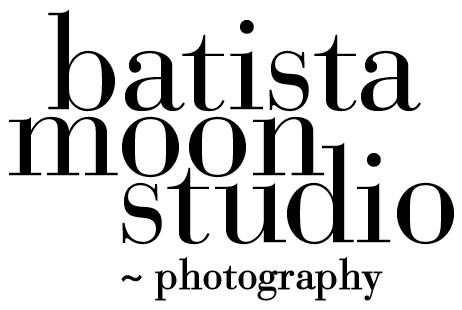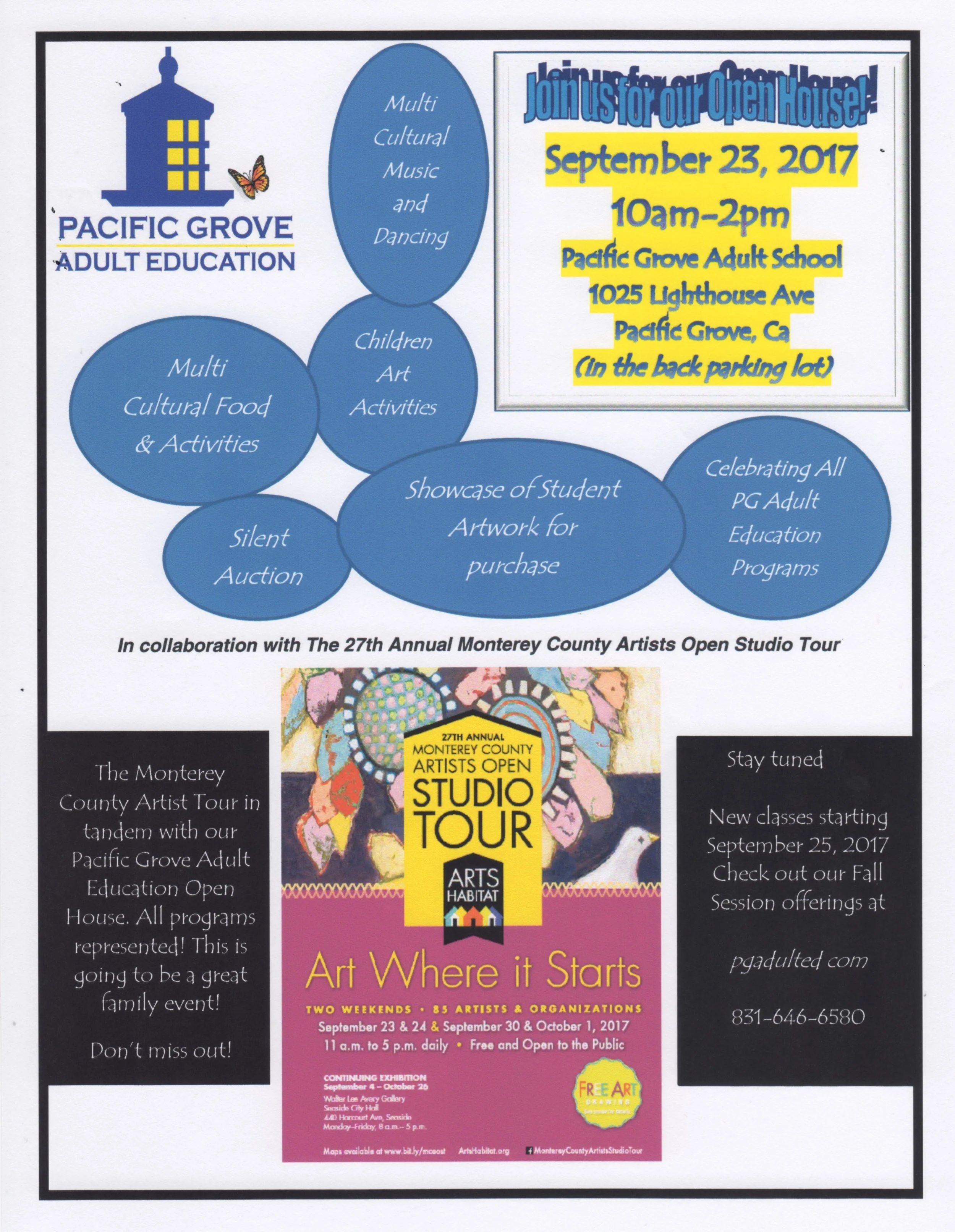I have received multiple posts from the boards about the recent upgrades being offered by Adobe. Victoria Bampton- Lightroom Queen just sent this email out. I could not give you better info or advice. Please note the WARNING BEFORE UPGRADING IN THE MIDDLE OF THE INFO. Lightroom Classic and Lightroom Classic CC 7.0 are completely different platforms and therefore this transition will be tricky. Proceed with caution and give Adobe time to fix the bugs if you have already done the upgrades.
I know change is hard but when it comes to computers and software, it is advisable to go slow, put yourself in a patient mood and stop before you push the ok button and review your steps. It is easier to be cautious in your decisions then do things by rote and then spend time undoing them.
Thank you. Barbara Moon Batista
Check out Victoria Bamton Website for the free Ebook https://www.lightroomqueen.com. You will have to give your email address of course. Enjoy.
It's the Adobe Max conference this week and there's LOADS of Lightroom news!
In this edition...
Lightroom Rebranded as Lightroom Classic
Lightroom Classic CC 7.0 Release
End of Perpetual Licenses
Cloud-native Lightroom CC
Lightroom for iOS/Android
Announcement FAQ's
Since the first Lightroom beta was released in 2006, the world of photography has undergone many changes. In those days, most people had never even heard of smartphones, and editing photos required sitting down at a computer. Today, photos shot on mobile phones grace the covers of top magazines, and billions of photos are captured and instantly shared online every single day.
Today, during the Adobe Max conference, Adobe will announce the future of Lightroom. There's lots of changes and plenty of confusion, so let's get an overview...
Lightroom Rebranded as Lightroom Classic
The folder-based version of Lightroom that we've known and loved for the last 10+ years is still going strong. It's been rebranded as Lightroom Classic, because it continues to use the traditional desktop folder-based organizational system we've used for decades (as opposed to a modern cloud-based system).
Future development of Lightroom Classic is being refocused on improving performance and enhancing the editing tools. It's become a bit of a jack-of-all-trades over the last few years, so this new focus is great news for serious Lightroom users.
Lightroom Classic CC 7.0 Release
Lightroom Classic 7.0 was released today, including the first wave of performance improvements, a new embedded preview workflow for faster culling, and a new range mask tool for color/luminance based selections, in addition to the usual new camera/lens support. There's more information on the new features here.
Before you jump to upgrade, a word of warning is in order. Performance is a tricky thing. Making a feature faster on one computer can make it slower on another, and the code changes are so widespread, it can create bugs in seemingly unrelated areas. I'd recommend exercising a little caution because opening a catalog into 7.0 upgrades the catalog format, so you can't easily roll back to 2015.12 if you run into problems. Lightroom 7.0 can be installed alongside Lightroom CC 2015, so if you're an early adopter, perhaps test it using a clean catalog before upgrading your main working catalog, just in case. I'll compile the early feedback into a blog post over the next week or two.
End of Perpetual Licenses
For the last couple of years, it's been a subject of great debate… will Adobe keep selling Lightroom as a perpetual (standalone) license or not? We finally have an official answer… Adobe will continue to sell Lightroom 6 as a perpetual license, but Lightroom 7 and future versions will only be available to CC subscribers. At least they've said it now, and we can all stop guessing. They'll continue to add new camera support to Lightroom 6 until the end of the year, and even at that point, your perpetual version of Lightroom will not spontaneously combust. If you're currently a perpetual user, I've outlined some of the options here.
Cloud-native Lightroom CC
There's a new cloud-native version of Lightroom, designed for the next generation of photographers. Because in this version everything's synced to the cloud, your photos and edits are available on all of your devices, wherever you are. Since Lightroom manages your photos for you, this new Lightroom app is really simple to use (no more missing files!), but still has the non-destructive editing power we've come to expect from Adobe. It's been rewritten from the ground up, so it's relatively bug-free (hooray!).
It's early days, so Lightroom CC doesn't have all of the features of the Classic version, but it already has the essentials and will continue to develop rapidly. If you're a Lightroom user considering moving to the cloud-native app, I've created a feature comparison table, so you can check whether it has the features you need for your workflow.
I know you’ll have loads of questions, so I’ve written a free Quick Start eBook, available for download right now (just fill in your name/email again and check the Lightroom CC eBook checkbox).
More extensive books for both Lightroom Classic 7.0 and Lightroom CC will be available soon in eBook and paperback formats, and I’ll let you know as soon as they’re released.
Lightroom for iOS/Android
The iOS and Android versions of Lightroom have been updated with some fantastic new features including AI-based automatic tagging and search, keywords, album folders to organize all of your albums (prev. called collections), and the Android version now has the brush tool too. You can read all about the new features here.
The mobile apps are designed primarily to be a companion to the cloud-native Lightroom CC ecosystem, so they now use the new terminology (e.g., albums instead of collections). The mobile apps continue to sync with Lightroom Classic, as they always have done, but no new cloud features will be added to Lightroom Classic, so keywords and collection sets don't sync with Lightroom Classic.
Announcement FAQ's
There's sure to be a mass of questions about these announcements. I've preempted many of the questions I expect to see, and I'll continue adding to the FAQ's as new questions arise.