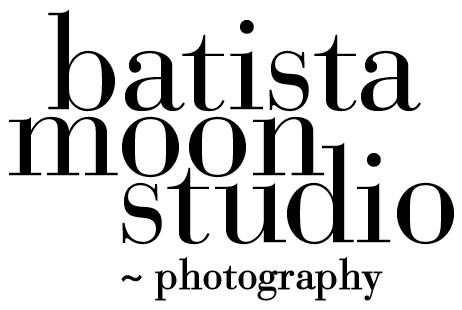Lightroom CC (2015.2/2015.3) (not to be confused with NEW Lightroom CC see below)
This upgrade to the subscription Lightroom CC (now Classic) model happened in early Oct 2017
Haze control for specific areas
Increase or decrease the amount of atmospheric haze in parts of your photos. Dehaze is now available as a local adjustment with the Graduated Filter, Radial Filter, and Adjustment Brush.
Lightroom Classic CC
New name: Lightroom Classic - Basically the upgraded version of Lightroom CC
Your favorite photography app has a new name, but it’s still the industry standard for desktop-based digital photography workflows. This is cloud based and requires a subscription of $9.99 a month for the Photography Edition and includes Photoshop
Extensive performance improvements
Experience faster performance when you launch the app, generate previews, switch from Library to Develop Module, move sliders and brushes, and more.
Faster image selection
Begin image selection faster on import with the improved Embedded Preview workflow
Range Masking for fine selection control
Make precise color- and tone-based selections for local adjustments. Use the Adjustment Brush, Radial Filter, or Graduated Filter to define a rough mask, and then refine your selection using new Range Masking option
Lightroom CC (no longer the desktop workflow model)
December 11 Adobe introduced a NEW platform and new concept for Lightroom. This version is in development and may take a long time to have the same features as Lightroom Classic.
The idea is that you have all of your images in the cloud instead of on your computer. You can process your images anywhere provided you have an internet connection. They are adding features with each upgrade.
Lightroom is still about the same at its core but the added features on the subscription model vs the stand alone version is where you see the dramatic differences. Adobe has decided to no longer support the stand alone version of Lightroom 5 and 6. The last upgrade for new cameras and lenses plus bug fixes is the end for both Lightroom and Photoshop. Adobe is moving to cloud baed services, whether desktop or only cloud based with a subscription model.
You can register online at Lightroom CC
at Pacific Grove Adult School https://www.pgadulted.com or call a human at 831-646-6580.
Adobe Lightroom CC is now called Lightroom Classic. This is a course for you to learn the basics of the Import and Develop module in Lightroom CC now Classic. Adobe has renamed their products since last October. I will try to clarify what is available and what I teach here at Pacific Grove Adult School. The MacLab has the traditional Lightroom CC subscription model. We currently teach on that version. We will update to Classic for the Spring session. Either way you will learn the basics of the Import and Develop module. I use the Scott Kelby textbook, Lightroom CC. Kelby will have a new book out February 27 on Lightroom Classic and available on Amazon, Peachpit Press, B&H. The image below is the book I currently use for this course.