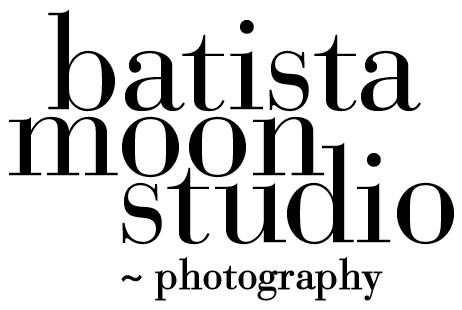I have learned this from reading the blogs and boards about the recent upgrade for Lightroom.
If you want to beta test Lightroom CC Classic before you make a full commitment, it is important that you do not try it with your current subscription account. If you are logged into your current subscription account and click on the test version, it will upgrade your stand alone Lightroom 6 to Lightroom CC (2015) or upgrade your Lightroom CC (2015) to Lightroom CC Classic. You can't undo this!!
Suggestion: Create a new Adobe account with a new email address (free with gmail) and then download the Trial 30 day version of Lightroom CC Classic or Lightroom CC web based version and play with it.
It will tell you if your current operating system is ok with it or not. Import some images. Try the things you use in the Library Module, Develop Module as well as Exporting and see what happens.If you print from Lightroom, try the Print Module. If you use the Book Module, try it and see if it functions as it did before. If you jump over to Photoshop and save back to Lightroom, try that. If you use Lightroom Mobile, make sure the sync works. Test every function you are used to trying out including your plugins ie. Nik Collection.
I hope this little suggestion helps. Feedback appreciated.
Barbara