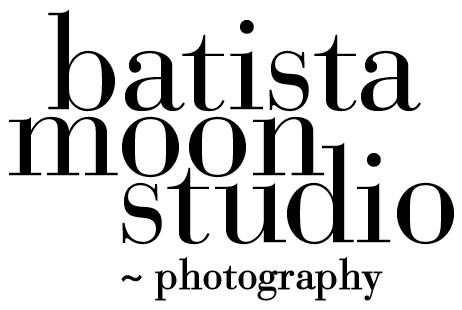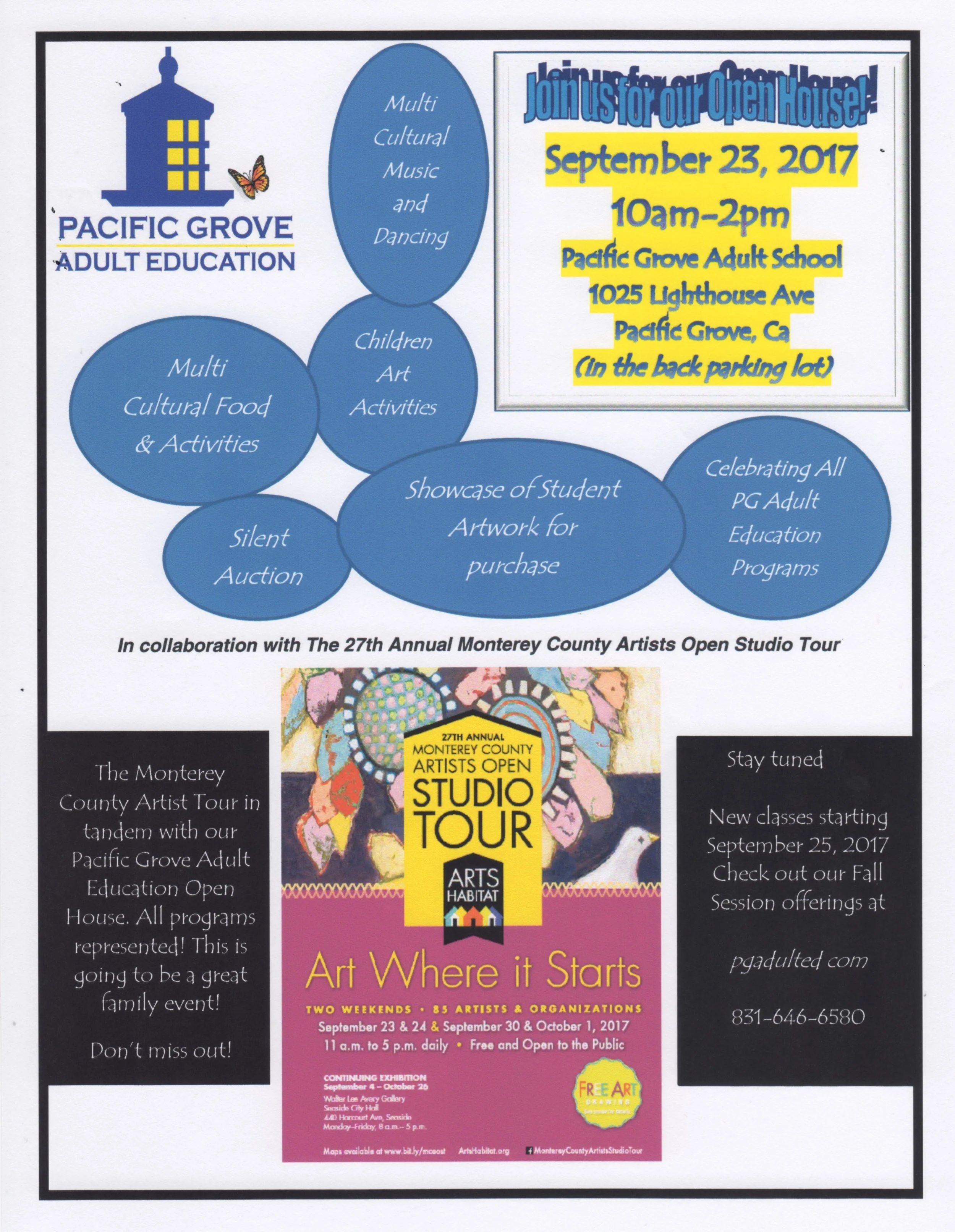Barbara Moon Batista, Educator
Copy of REGISTRATION OPENS DEC 11TH-Winter Classes at Pacific Grove Adult School
Teaching is a privilege. I love to share what I have learned and encourage the creativity we all innately have. Come and learn with me at Pacific Grove Adult School. Tap into your personal creativity and learn something new. Hope to see you there. Barbara
Registration open online December 11th Register online at https://www.pgadulted.com or call a human at 831-646-6580.
1. Basic and Intermediate Photography- Tuesday, 1-4PM January 9, 16, 23, 30, Feb 6, 13, 27, Mar 6, 13. This course is designed to help you build your basic camera skills in photography and how to apply them in the real world. We cover exposure control with aperture, shutter speed, ISO, Depth of Field, focal length, color temperature and composition. A weekly assignment with in class review of the images allows you to learn each concept and gain confidence in the acquired skills. One field trip during the 9 week course. Fee $150 Register online at https://www.pgadulted.com or call a human at 831-646-6580.
2. Adobe Lightroom CC - Thursday 6-8:30 PM Jan 11, 18, 25, Feb 1, 8, 15, Mar1, 8, 15. Learn the basics of Importing, Editing and Developing images in Lightroom CC with the tools in the Library and Development Modules. The textbook is Adobe Lightroom CC by Scott Kelby and there are weekly handouts of the powerpoint used during class as well as images for your use. Fee $150 for 9 weeks of instruction in class. Register online at https://www.pgadulted.com or call a human at 831-646-6580.
3. Advanced Photography - Monday, 1-4 PM Jan 8, 22, 29, Feb 5, 12, 26, Mar 5, 12, This course if for the photographer who want to build on the skills learned in Basic and Intermediate Photography. We will review aperture and shutter priority, depth of field, focal length and composition while introducing the histogram, hyperlocal distance, RAW, light meters, and HDR as well as the history of landscape photography. One field trip is part of this 7 week course. Register online at https://www.pgadulted.com or call a human at 831-646-6580.
4. Portfolio Development - Wednesday, 1-4 PM, Jan 17, 24, 31, Feb 7, 14, 28, Mar 7, 14. This course is designed for the photographer or artist who wants to develop a body of work for an exhibit, book, slideshow or personal enjoyment. We will look at the creative process, developing a concept, editing, showing your work, exhibiting your work. This course is valuable for the beginner as well as more advanced artists and photographers. A folio of 10 images will be due for presentation at the end of this 8 week course. Fee $150 Register online at https://www.pgadulted.com or call a human at 831-646-6580.
Barbara Moon Batista, Educator
REGISTRATION OPENS DEC 11TH-Winter Classes at Pacific Grove Adult School
Teaching is a privilege. I love to share what I have learned and encourage the creativity we all innately have. Come and learn with me at Pacific Grove Adult School. Tap into your personal creativity and learn something new. Hope to see you there. Barbara
Registration open online December 11th Register online at https://www.pgadulted.com or call a human at 831-646-6580.
1. Basic and Intermediate Photography- Tuesday, 1-4PM January 9, 16, 23, 30, Feb 6, 13, 27, Mar 6, 13. This course is designed to help you build your basic camera skills in photography and how to apply them in the real world. We cover exposure control with aperture, shutter speed, ISO, Depth of Field, focal length, color temperature and composition. A weekly assignment with in class review of the images allows you to learn each concept and gain confidence in the acquired skills. One field trip during the 9 week course. Fee $150 Register online at https://www.pgadulted.com or call a human at 831-646-6580.
2. Adobe Lightroom CC - Thursday 6-8:30 PM Jan 11, 18, 25, Feb 1, 8, 15, Mar1, 8, 15. Learn the basics of Importing, Editing and Developing images in Lightroom CC with the tools in the Library and Development Modules. The textbook is Adobe Lightroom CC by Scott Kelby and there are weekly handouts of the powerpoint used during class as well as images for your use. Fee $150 for 9 weeks of instruction in class. Register online at https://www.pgadulted.com or call a human at 831-646-6580.
3. Advanced Photography - Monday, 1-4 PM Jan 8, 22, 29, Feb 5, 12, 26, Mar 5, 12, This course if for the photographer who want to build on the skills learned in Basic and Intermediate Photography. We will review aperture and shutter priority, depth of field, focal length and composition while introducing the histogram, hyperlocal distance, RAW, light meters, and HDR as well as the history of landscape photography. One field trip is part of this 7 week course. Register online at https://www.pgadulted.com or call a human at 831-646-6580.
4. Portfolio Development - Wednesday, 1-4 PM, Jan 17, 24, 31, Feb 7, 14, 28, Mar 7, 14. This course is designed for the photographer or artist who wants to develop a body of work for an exhibit, book, slideshow or personal enjoyment. We will look at the creative process, developing a concept, editing, showing your work, exhibiting your work. This course is valuable for the beginner as well as more advanced artists and photographers. A folio of 10 images will be due for presentation at the end of this 8 week course. Fee $150 Register online at https://www.pgadulted.com or call a human at 831-646-6580.
Private Lessons -Give a Lesson as a Gift to yourself or Another- 20% Discount
Private Lessons are great way to get your Questions answered. When you book a lesson we will ask you what you would like to learn more about. We can then set up a time that works for you in the field or as a private lesson in our studio or yours. Subject that might be of interest include Basic Camera (what are all of those buttons), Image critique, Photoshop, Lightroom, Lighting (Portrait or Still Life), Drone Basics and more.
Out of the Area? We can give a lesson on a remote software, Team Viewer (it is a free download). We log onto your computer via Team Viewer and we can see your desktop and begin answering your questions. Really magical when you think about it.
We are offering a 20% discount this weekend in gratitude for all of the gifts of friendships we have received this year.
Contact us by email at barbara.moon@batistamoon.com for fees and any other questions you may have. We will send your gift in a beautiful card with a print you choose can from a selection for this promotion.
Offer Ends Dec 1st, 2017 Watch for other promotions.
©Chapel Mission Nuestra de la Soledad, Sony A7r, f/11, 1/40 s, ISO 400, processed in SilverEfex
Photo by ©Barbara Moon Batista
Mission Nuestra de la Soledad
I recently took a class on a field trip down River Road and we stopped at Mission Nuestra de la Soledad. It is one of our favorite stops to stretch and enjoy the views and visit the wonderful little chapel and museum.
Mission Nuestra Señora de la Soledad, known colloquially as the Soledad Mission or Mission Soledad, is a Spanish mission located near the present-day town of Soledad, California. The mission was founded by the Franciscan order on October 9, 1791 to convert the Native Americans living in the area to Catholicism. It was the thirteenth of California's Spanish missions, and is named for Mary, Our Lady of Solitude. The town of Soledad is named for the mission.
After the 1835 secularization of the mission and the later sale of building materials, the mission fell into a state of disrepair and soon after was left in ruins. A restoration project began in 1954 and a new chapel was dedicated in 1955. The chapel now functions as a chapel of Our Lady of Solitude, a parish church of the Diocese of Monterey. The priests' residence was later recreated, and functions as a museum.
General Store, circa 1977, Photo by Batista Moon Studio
General Store Food Shoot circa 1977/1978
The memory of (perhaps) our first restaurant food shoot came barreling back today, so clearly after 40 years. It is interesting how a starting point has such significance. Every food photographer has to start somewhere and this was our beginning point. The location was the General Store, now the General Store/Forge in the Forest on Junipero & 5th. Ironically, the General Store had been a health food store and soup kitchen back in the day. We had bought groceries there and eaten at the soup kitchen quite often in the previous few years. My sister even did a stint in the soup kitchen. I distinctly remember searching and choosing a table with a window so that we had enough light for the exposure. We were using a Mamiya 645, roll film back, Ektachrome Daylight film with an ISO of 100 (exposure not recorded but was probably f/22, shutter speed slow). The window light was sweet. If you look carefully at the highlight in the bottom of the knife, you can see Fernando's face. He is immortalized in a few pixels that will outlive both of us.
A bit of local history......
Forge History
“The Forge” moved to its present location on the corner of 5th and Junipero in 1944, when francis-whitakermaster builder Hugh W. Comstock constructed the current Forge at a cost of $1,200.00, according to a building permit dated 25 September, 1944 and issued to Francis Whitaker, another artist and master blacksmith.
Mr. Whitaker used The Forge to produce much of the hand-wrought hardware (hinges, door latches, sign holders, etc.) that still adorns many of the historic buildings in Carmel. Mr. Whitaker was also active in civic affairs and served on the Carmel-by-the-Sea City Council for 13 years. The actual anvil, vise and hearth used by Mr. Whitaker, as well as photographs of him and the original Forge building, are on display inside the current Forge in the Forest Saloon.
Artist and writer Henry Miller and the internationally renowned writer, John Steinbeck were frequent visitors who met with other locals inside The Forge, to drink, tell stories and talk. The Grapes of Wrath novel was reported to have been inspired inside The Forge as a result of one such meeting. When Francis Whitaker left Carmel in the mid 1960′s, The Forge became an artist’s studio. In the fall of 1970, The Forge was then converted into a restaurant and saloon.
The Forge’s hand carved Brunswick mahogany back bar was discovered languishing in an old rotting barn by a previous partner in The Forge in the Forest business, while seeking shelter from a snow storm. It was originally brought to California “around the Horn,” by a clipper ship from England during the Gold Rush era and is reputed to have been used in a California gold country bordello.
Beta Testing Lightroom CC Classic before committing to an update
I have learned this from reading the blogs and boards about the recent upgrade for Lightroom.
If you want to beta test Lightroom CC Classic before you make a full commitment, it is important that you do not try it with your current subscription account. If you are logged into your current subscription account and click on the test version, it will upgrade your stand alone Lightroom 6 to Lightroom CC (2015) or upgrade your Lightroom CC (2015) to Lightroom CC Classic. You can't undo this!!
Suggestion: Create a new Adobe account with a new email address (free with gmail) and then download the Trial 30 day version of Lightroom CC Classic or Lightroom CC web based version and play with it.
It will tell you if your current operating system is ok with it or not. Import some images. Try the things you use in the Library Module, Develop Module as well as Exporting and see what happens.If you print from Lightroom, try the Print Module. If you use the Book Module, try it and see if it functions as it did before. If you jump over to Photoshop and save back to Lightroom, try that. If you use Lightroom Mobile, make sure the sync works. Test every function you are used to trying out including your plugins ie. Nik Collection.
I hope this little suggestion helps. Feedback appreciated.
Barbara
Basic Photography Class at Pacific Grove Adult School
Basic Photography class starts at Pacific Grove Adult School next Tuesday, Nov 14th. The fee is $75 for 5 weeks, Nov 14, 28, Dec 5, 12, 19. We cover Aperture Priority, Shutter Priority, Depth of Field, Composition. We have 5 people registered and need a 6th for the class to go. Please tell your friends, family and colleagues if they are interested to register online at www.pgusd.org or call a human at 656-6580. Thank you.
GREAT NEWS!!!!! DxO acquires Nik Collection assets from Google
Great news for those of us who use Nik Collection!! The press release below will give you the basic info but Nik Collection will not be going away anytime soon.
FOR IMMEDIATE RELEASE
DxO acquires Nik Collection assets from Google, and plans to continue to develop the Collection for the benefit of the photographer community.
PARIS – October 25, 2017 – DxO, one of the most innovative companies in consumer imaging, today announces the acquisition of the Nik Collection assets from Google.
DxO plans to continue development of the Nik Collection. The current version will remain available for free on DxO’s dedicated website, while a new version is planned for mid-2018.
“The Nik Collection gives photographers tools to create photos they absolutely love,” said Aravind Krishnaswamy, an Engineering Director with Google. “We’re thrilled to have DxO, a company dedicated to high-quality photography solutions, acquire and continue to develop it.”
“We are very excited to welcome the Nik Collection to the DxO family,” said Jérôme Ménière, CEO and founder of DxO. “DxO revolutionized the image processing market many times over the years with its innovative solutions, and we will continue to do so with Nik’s tools, which offer new creative opportunities to many photographers. The new version of our flagship software DxO OpticsPro, which is available as of now under its new name DxO PhotoLab, is the first embodiment of this thrilling acquisition with built-in U Point technology.”
About the Nik Collection
The Nik Collection is composed of seven desktop plugins for Adobe Lightroom and Photoshop that provide a powerful range of photo editing capabilities. The current lineup of the Nik Collection includes:
• Analog Efex Pro: Applies film-era camera, lens, and film simulations to digital images
• Color Efex Pro: A comprehensive set of filters for color correction, retouching, and creative
effects
• Dfine: Noise reduction software for camera-specific digital images
• HDR Efex Pro: Specialized program for processing HDR pictures
• Sharpener Pro: Image sharpening for digital images
• Silver Efex Pro: Black & White conversion of images with darkroom-inspired controls
• Viveza: Selectively adjusts image color and tonality without complicated masks or selections
About DxO
For well over a decade, DxO has been developing some of the world’s most advanced image processing technologies, which have enabled over 400 million devices to capture the highest quality images achievable. DxO designs and manufactures the DxO ONE, a connected, miniaturized, and pro-quality camera for iPhone and iPad that has revolutionized the world of mobile photography. DxO also develops DxO PhotoLab, previously DxO OpticsPro, as well as other image processing software for Mac and PC, all of which have been acclaimed by top photographers the world over.
Adobe Lightroom Upgrades Cautionary Tale
I have received multiple posts from the boards about the recent upgrades being offered by Adobe. Victoria Bampton- Lightroom Queen just sent this email out. I could not give you better info or advice. Please note the WARNING BEFORE UPGRADING IN THE MIDDLE OF THE INFO. Lightroom Classic and Lightroom Classic CC 7.0 are completely different platforms and therefore this transition will be tricky. Proceed with caution and give Adobe time to fix the bugs if you have already done the upgrades.
I know change is hard but when it comes to computers and software, it is advisable to go slow, put yourself in a patient mood and stop before you push the ok button and review your steps. It is easier to be cautious in your decisions then do things by rote and then spend time undoing them.
Thank you. Barbara Moon Batista
Check out Victoria Bamton Website for the free Ebook https://www.lightroomqueen.com. You will have to give your email address of course. Enjoy.
It's the Adobe Max conference this week and there's LOADS of Lightroom news!
In this edition...
Lightroom Rebranded as Lightroom Classic
Lightroom Classic CC 7.0 Release
End of Perpetual Licenses
Cloud-native Lightroom CC
Lightroom for iOS/Android
Announcement FAQ's
Since the first Lightroom beta was released in 2006, the world of photography has undergone many changes. In those days, most people had never even heard of smartphones, and editing photos required sitting down at a computer. Today, photos shot on mobile phones grace the covers of top magazines, and billions of photos are captured and instantly shared online every single day.
Today, during the Adobe Max conference, Adobe will announce the future of Lightroom. There's lots of changes and plenty of confusion, so let's get an overview...
Lightroom Rebranded as Lightroom Classic
The folder-based version of Lightroom that we've known and loved for the last 10+ years is still going strong. It's been rebranded as Lightroom Classic, because it continues to use the traditional desktop folder-based organizational system we've used for decades (as opposed to a modern cloud-based system).
Future development of Lightroom Classic is being refocused on improving performance and enhancing the editing tools. It's become a bit of a jack-of-all-trades over the last few years, so this new focus is great news for serious Lightroom users.
Lightroom Classic CC 7.0 Release
Lightroom Classic 7.0 was released today, including the first wave of performance improvements, a new embedded preview workflow for faster culling, and a new range mask tool for color/luminance based selections, in addition to the usual new camera/lens support. There's more information on the new features here.
Before you jump to upgrade, a word of warning is in order. Performance is a tricky thing. Making a feature faster on one computer can make it slower on another, and the code changes are so widespread, it can create bugs in seemingly unrelated areas. I'd recommend exercising a little caution because opening a catalog into 7.0 upgrades the catalog format, so you can't easily roll back to 2015.12 if you run into problems. Lightroom 7.0 can be installed alongside Lightroom CC 2015, so if you're an early adopter, perhaps test it using a clean catalog before upgrading your main working catalog, just in case. I'll compile the early feedback into a blog post over the next week or two.
End of Perpetual Licenses
For the last couple of years, it's been a subject of great debate… will Adobe keep selling Lightroom as a perpetual (standalone) license or not? We finally have an official answer… Adobe will continue to sell Lightroom 6 as a perpetual license, but Lightroom 7 and future versions will only be available to CC subscribers. At least they've said it now, and we can all stop guessing. They'll continue to add new camera support to Lightroom 6 until the end of the year, and even at that point, your perpetual version of Lightroom will not spontaneously combust. If you're currently a perpetual user, I've outlined some of the options here.
Cloud-native Lightroom CC
There's a new cloud-native version of Lightroom, designed for the next generation of photographers. Because in this version everything's synced to the cloud, your photos and edits are available on all of your devices, wherever you are. Since Lightroom manages your photos for you, this new Lightroom app is really simple to use (no more missing files!), but still has the non-destructive editing power we've come to expect from Adobe. It's been rewritten from the ground up, so it's relatively bug-free (hooray!).
It's early days, so Lightroom CC doesn't have all of the features of the Classic version, but it already has the essentials and will continue to develop rapidly. If you're a Lightroom user considering moving to the cloud-native app, I've created a feature comparison table, so you can check whether it has the features you need for your workflow.
I know you’ll have loads of questions, so I’ve written a free Quick Start eBook, available for download right now (just fill in your name/email again and check the Lightroom CC eBook checkbox).
More extensive books for both Lightroom Classic 7.0 and Lightroom CC will be available soon in eBook and paperback formats, and I’ll let you know as soon as they’re released.
Lightroom for iOS/Android
The iOS and Android versions of Lightroom have been updated with some fantastic new features including AI-based automatic tagging and search, keywords, album folders to organize all of your albums (prev. called collections), and the Android version now has the brush tool too. You can read all about the new features here.
The mobile apps are designed primarily to be a companion to the cloud-native Lightroom CC ecosystem, so they now use the new terminology (e.g., albums instead of collections). The mobile apps continue to sync with Lightroom Classic, as they always have done, but no new cloud features will be added to Lightroom Classic, so keywords and collection sets don't sync with Lightroom Classic.
Announcement FAQ's
There's sure to be a mass of questions about these announcements. I've preempted many of the questions I expect to see, and I'll continue adding to the FAQ's as new questions arise.
Bee Skeps-Scotland
Saudade-a Brazilian word for homesickness
The aftermath of the senseless violence in Las Vegas leaves me with a sense of sadness, an empty feeling, a void into which I must pour something that makes sense. I found this sweet little article on Saudade-a Brazilian word that sums up my feelings that I can't seem to put to words or on paper just yet. May we all strive to connect with others and listen with our souls.
"Saudade-A Brazilian work for homesickness for a place that one knows cannot be. This word clarifies my own metaphysical search for someone, something, or some place that remains beyond the forever repeating next horizon. I have come to believe that unencumbered listening will often hear life stories defined by an unending wandering with satchels of discontent. This discontent, this suffering within suffering, may be a telling of the spiritual emptiness of saldage."
Moments of miscommunication between individuals are internal whispers to self warning of intellectual or emotional separation. Peter Fenner's, Radiant Mind Awakening Unconditioned Awareness, speaks to the sense of incompletions that may be created within our attempts to engage with others, to feel emotionally and mentally connected, when there is a sense that the person with whom we are talking has not taken in what we have said the way we intended or that we have unintentionally misspoke and created mental confusion or emotional injury.
When these moments of disengagement are brushed aside they often are rumination fodder that create distance, mistrust, and resentment. This separation sets the stage for a perspective of injury and may seek protection through relationship disengagement and personal isolation. Wishing to find the way back, yearning for emotional connection, trying to fix a broken relationship messages homesickness. Saldage.
In order to repair these disconnections or to feel complete, Fenner suggests that there is a need to engage in communication that may move us outside our comfort zone by becoming courageously skilled in intentional communication. That is, we listen by remaining present to the other, we acknowledge the importance of all who is communicating, we assume responsibility for rebuilding break downs.
Responsibility requires honesty with self and others. As a listener one can awaken the third ear and become aware of the quality of listening. Blocks or barriers to listening can be addressed through an openness of
What you are saying is important to me. I am experiencing some strong feelings that are not allowing me to hear you like I wish. Could we take a break and begin at the beginning when I feel more grounded?
I find that I am having trouble understanding you. Can you help me understand by saying this a bit differently?
For some reason my mind lost focus. I'm sorry. Please repeat what you were saying.
When a speaker senses a misunderstanding, reconnection may begin with
I sense that something I've said has unsettled you. Would you mind sharing with me how you are feeling or thinking about what I've just said?
I feel a distance between us. Do we need to take a break so that we can talk about this in a manner than is beneficial for both of us?
Being present to these minute whispers of homesickness may give us a path upon which to reconnect. To allow ego to build walls created by ruminations of negative feelings and thoughts may serve to fortify saldage.
May I feel loved. May my love flow unencumbered. May you feel love. May your love flow unencumbered. May all living beings feel loved. May the love of all beings flow unencumbered.
Brenda Kofford, 2011
Lightroom Library Preview Screen
Adobe Lightroom 6 and CC at Pacific Grove Adult School
Fall is here and registration is open for Adobe Lightroom 6 and CC at Pacific Grove Adult School. If you have been trying to learn Lightroom and keep having issues importing and editing, this is the class for you. We use the Scott Kelby book Lightroom 6/CC as our text and I provide power points weekly that is a synopsis of the textbook and what we cover in each class. The hands on experience will give you a foundation upon which to build your library.
You can register at https://www.pgadulted.com or call a human at 831-646-6589. The fee is $150 for an 8 week course that starts Thursday, Sep 28th from 5:30-8:30.
Tutoring: I tutor privately if your schedule doesn't permit you to attend this class. You can contact me by responding to this blog post or call me at 831-905-0461.
Thank you and grateful for your continuing support. Barbara
Artists Studio Tour and Open House Sep 23, 2017
Please join us on Saturday, September 23 from 10-2 at Pacific Grove Adults School for the Artists Studio Tour and Open House. The address is 1025 Lighthouse Ave, Pacific Grove. There will be art, food, music and much more. Celebrate our students achievements and see what our school has to offer the community.
Monterey County Fair & Pacific Grove Adult School Aug 31-Sep 4, 2017
We will be at the Pacific Grove Adult School booth at the Monterey County Fair on Thursday, August 31 from Noon to 3 PM. Come by and visit with us, spin the wheel for prizes and information on Fall Classes starting September 25, 2017. Lifelong learners never get bored.
Hi. My name is Barbara Moon Batista, photographer and educator. On this blog I share my thoughts on photography, life and the creative process.
Welcome to the Photographers Notebook
I believe we all creative beings that have something to share with our family, friends, extended family, colleagues, community and even the world. I want to inspire you to take a risk and start creating with the visual image. If you have a passion for photography and the creative process, this is the place for you. Whether you use a fancy DSLR, a point and shoot or a smart phone, you can enjoy taking pictures. I want to educate and inspire you. I publish one new article a week on average.
If you don't want to miss a thing, sign up for updates clicking on the link below, and sign up for the mailing list.
http://batistamoon.com/contact/
Crystal Ball

Crystal Ball, Olympus E-M5. f6.0, 1/125 sec, ISO 400, 43mm
Read MoreCreative Development and the Anxiety of Creating

Sunset, Bosque del Apache
Read MoreHow to Succeed in Photography
This quote was given to a group of us by Al Weber. I suspect he wrote it but it is by author "Quoteman"
"Be well-read. Be curious about everything. Look at art constantly. Figure out who you are. Never advise others about success in photography. Whenever you encounter a rule, break it just to see what happens. Don't be a jerk. Pick subjects you are obsessed with. Chase them endlessly. Do what you say you'll do. Surprise yourself at least once a day. Keep secrets. Confuse art with life. Work ceaselessly. Be aware that work does not happen through inspirations, work happens through work. Memorize the words of artist Chuck Close: "I always say that inspiration is for amateurs, the rest of us just show up and get to work." --Quoteman
Nik Collection for Lightroom Users, Aug 9 - Sep 20, 2017, Wed 1-4PM
This class is advertised for Lightroom users but the Nik plugin works the same way in Photoshop. We will explore each one of the Nik Collections and get creative with images. color Efex Pro, HDR Efex Pro, Silver Efex Pro, Viveza, HDR Efex Pro, Sharpener Pro, Dfine. Come and spend the end of summer and the beginning of fall in this creative class and have some fun while learning. The fee is $150. Register online at paused.org or call a human at 831-646-6580. See you there. Barbara
Lightroom Mobile Updated July 18 2017-Check your app store for the update
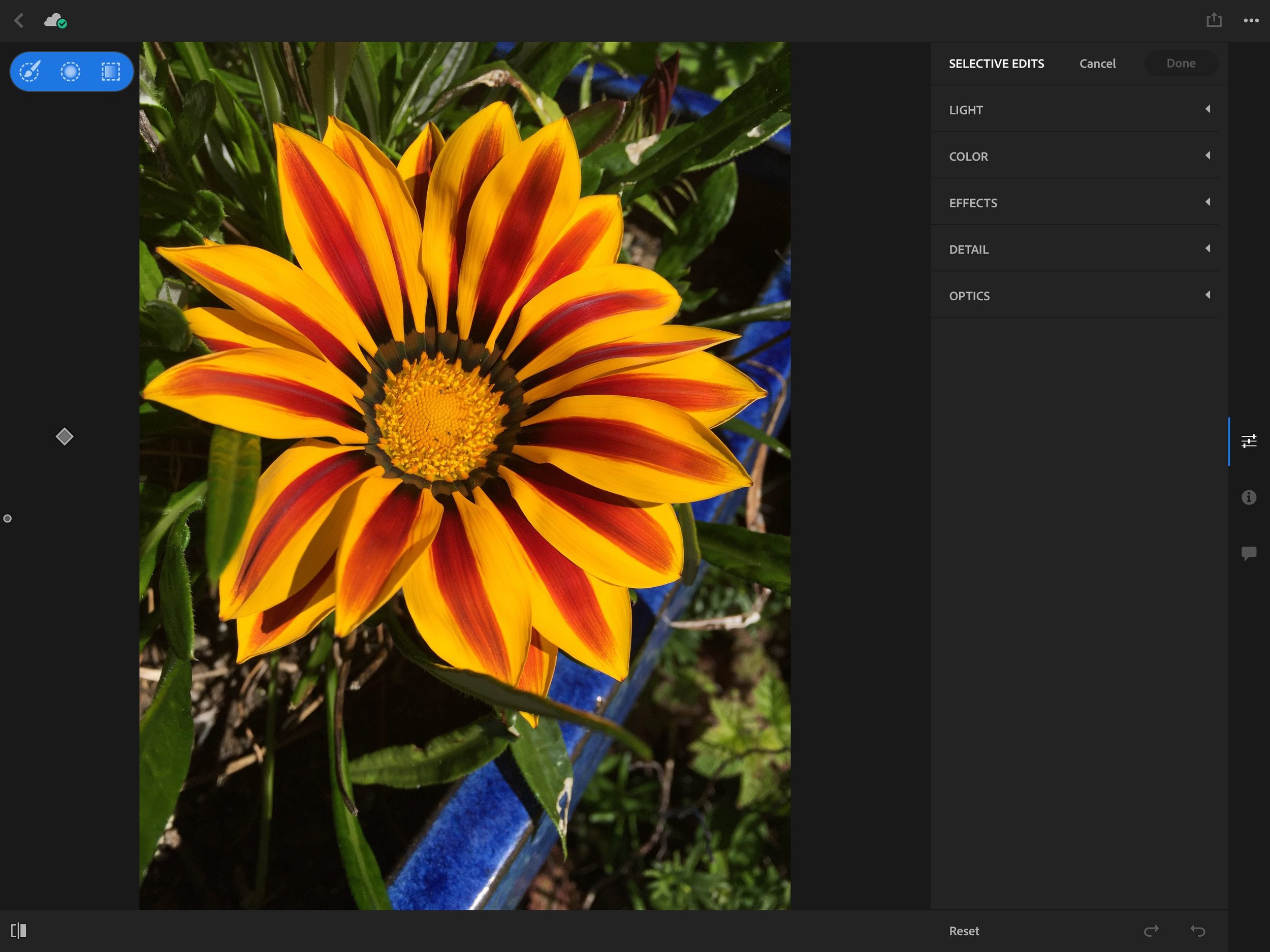
You can see the Brush tool in the upper left corner after you activate the selection tool on the upper right in the edit area.
Read More