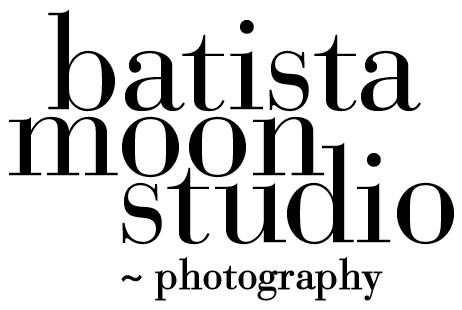Lightroom Classic Refresher Class, Week 1 began with 6 hearty souls showing up to learn. After opening statements and instructions about campus (safety stuff) we did introductions. I asked each student why there were there and what was their sticking point. It seems Importing and the Brush Masking tools are at the top of the list. No surprise to me. When I tutor Lightroom Classic privately, we spend a good deal of time on these topics.
We began with introducing the class to where their software lives on the computer and what the catalog extension looks like and where the backups to the catalog also are stored (by default). Lots of aha moments.
The next item on the agenda was a tour through the Library Modules architecture. The important thing is to have a mental picture of where each item is and what it does. I liken it to taking a journey with a map. It is ok to get lost but more importantly, how do I get to where I am going from here.
Library Module is important. It is where we get organized and look at all of our images in “Folders”, check metadata, use search features, add keywords, create “Collections”…..and Yes, jump to the Import page.
The Import page is the part of the Lightroom Classic software where you learn to Import your images….best practices is to have them all in one place. Lightroom is a non-destructive program and only manages the photos. You decide where your images are going to live so Lightroom can find them as you do your editing. The catalog stores all the data about each image so we want to take good care of it. Keep it happy and backed up. Next Week: Importing
Week 2: You can still join this class for the next week. We are going to learn the various way you can Import and how to correct and find missing photos and folders. Thank you for reading this far.
You can register online at https://pgadulted.pgusd.org or call a human during office hours at 831-646-6580. I am available if you have questions.