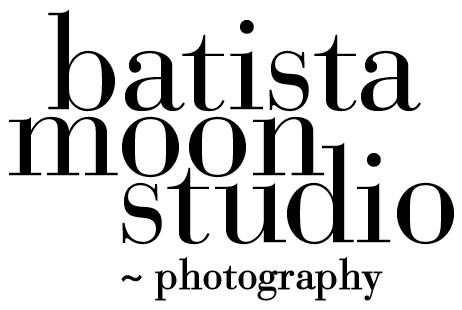Week 2 began with a basic overview of what we have covered in the first week - The anatomy and architecture of the Library Module. I find that a lot of issues my students have is that they have never really explored the features of the Library Module. There were a lot of aha moments. The features of the Library Module really tell you where everything is before you begin your editing process. Staying organized from the beginning will make your Lightroom experience more enjoyable. There were a lot of aha moments as we worked our way through the various elements of the Library module. We also talked about how important it is to keep all of your images in one place, internal or external drives. How important it is to backup regularly. Getting Organized.
Our task for the evening was to review how each person uploads their files in the past. It was quite a variety of answers. I ascertained from the descriptions that there were gaps in the understanding of the architecture of how Lightroom Class is designed. The architecture of Lightroom Classic look complex but in reality it is not really once you get the hang of it.
Myth #1: People believe that their images are “in” Lightroom. Actually, Lightroom is only managing them. The software is referencing them for each move you make in the program. When you Import, Lightroom creates a small jpeg preview for your viewing pleasure.
Myth #2: The catalog has images in it. Actually, there are no images in the catalog. The catalog records and saves every thing you do to each image during the Import and Editing process.
Myth #3: The Folder and Collections are the same thing. Actually they are not. The Folders hold the images you Import. Lightroom references them during each function you perform. Collections are like albums. You can create as many collections as you want from the images held in the folders.
Myth #4: Importing is hard. Actually, once you understand the architecture of the program and where everything lives it is easier.
I had the students put a folder of their images on the computer desktop. Just 10 or so to start. We then practiced 2 ways to Import.
Method #1: Drag and drop a folder of images onto the Lightroom Classic icon in your dock - Mac. PC would be your alias. Lightroom Classic will open and go directly to the Import page with Add Selected. We then covered some of the more important details. Where your files are coming FROM, Select Copy, Move, Add, TO with decisions about File Handling, Building Previews and what can be applied during Import. We didn’t push the Import Button. This method is best used once you are organized.
The class then selected Move and it open up the menus on the right side panel in the Import window. We talked about further decisions you can make during Import or the opportunity exists to do them later. We covered File Renaming, Apply DuringImport, Copyright, and most Important…..Destination. This is the area that trips most people up. You always want to make sure that the place you asking the computer to Move or Add the images to is selected. If you are creating a New Folder it is important to know how to do that.
If you just push Import at this point the software will do what you ask….dump them into the last folder you selected OR worse…..extract dates from the metadata and create folders with dates on them. You may have seen something like this from your own experience. It takes some skill and knowledge of the program to undo this. The time it takes is the loss. This was the moment that most of the people in the class had a realization that this was where things were going wrong with their Importing process.
We discussed how to navigate to the Main Folder where their images are kept and how to create a new sub-folder and title it BEFORE clicking on Import. Basically, you need to point the software to WHERE you want the images to live. Our class time came to an end.
Week 3: We will be reviewing what we learned and start Importing from a camera card brought by each student.
Please contact me if you are interested in tutoring or learning how to correct your Importing process.
I can be reached at barbara@batistamoon.com Please subscribe to the blog if you would like to receive more information about Lightroom.