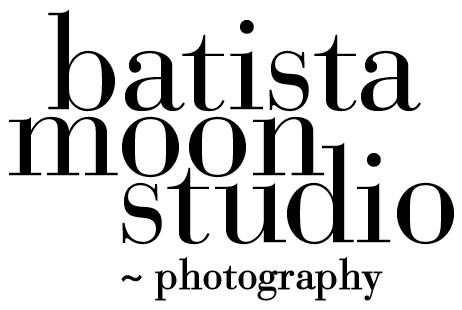Batista Moon Studio has compiled a lot of photographs they have taken over the years. The early days of file management prompted us to sign up for several different “catalog” style library systems. Most of them didn’t work or suffered from poor software development.
Historically, we used film until about 2008- 2010 when digital cameras became more usable for large format studio photographers. We had 18 file cabinets full of film, all nicely cataloged by client and subject. We then had the challenge of trying to fit the new digital files in to this filing system. We first saved everything to CD’s and then DVD’s as the files became larger and larger. We had special drawers for the hanging CD’s/DVD’s. Film was scanned and preserved as a digital file. All of this added up to a somewhat efficient storage system.
Fast forward to 2007 and Adobe launched Lightroom as a sister software program to Photoshop. I watched and read the reviews to see if this was the solution to a cumbersome filing system we had cobbled together over the years. It was!!
We began using Lightroom in 2008 and never looked back. It was a great tool for organizing our new work as well as integrating our files into Lightroom’s Library module. We could also edit after Importing the files and so what had taken up quite a bit of time began to free up more of our time for photography and other activities.
I began teaching at Pacific Grove Adult School in late 2009 and by 2011 I was offering a course in Lightroom for whomever wanted to learn this amazing new way of organizing and editing your photographs.
The class is still going strong at PG Adult School.