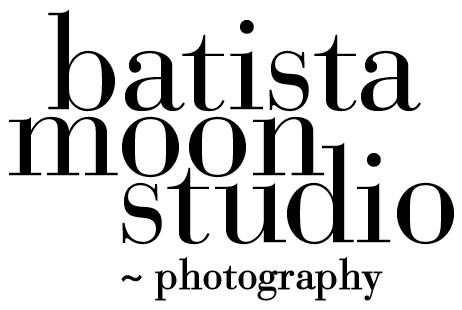I am please to tell you that we had a full house for the first class of Photoshop for Lightroom Users on June 12 2019. We talked about how to Jump to Photoshop from Lightroom and the details of the technique. We also setup our preferences for jumping to photoshop.
We learned to customize the workspace area in Photoshop after our first image open successfully; move the panels around and save the favorite ones as a preset. Lots of little aha moments during this section.
We learned about Photoshop’s toolbar and explored how some of the basic tools work. Each Tool has an options bar and some tricky little behaviors. Great teachable moments and good questions.
We then started our basic discussion about Layers. This is an area that confuses beginners and needs to be given great clarity . We talked about and demonstrated how they are actually designed to work; like a stack of items. The background layer, opaque and transparent layers, adjustment layers and what they are for. I am happy to say the group grasped the concept pretty quick.
I am very excited about our 2nd meeting on June 19 where we will begin to put our new knowledge to work with the Type Tool and how to use it as we weave some of the more complex tools into the exercise, like the Transform.
I hope you enjoyed this. Please check out our website at batistamoon.com