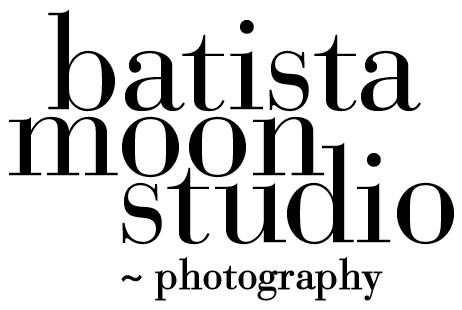The Filer Bar lives above the Preview window in the Library module. If you can't see it, use the backslash key on your keyboard to open and close the trapdoor that reveals and hides the Filter Bar. My reference is Matt Klowskosky at MattK.com. February update includes this new feature for Lightroom Classic CC.
The Filter Bar has always been sort of an orphan for most of us. We can sort by text (keywords, filenames, captions and so forth); attributes (flags, stars, colors). You must have selected a folder or your Master folder to be able to sort with text, attribute or metadata.
Metadata allows you to sort by various fields. Click on Metadata tab, then click on the bar above each photo and a menu will appear with search fields choices you can choose to sort or search by in the selected folder. We have always had this list of things you could filter by. Lightroom Classic CC has added edit to the list. This will help you "remember" what images in that folder or group of images have been edited. You can now sort by edited and unedited. Choose None tab to get out of the menu.
You can see from this screenshot an example of what the sort will look like. There is 1 Edited image and 61 unedited images.
I hope you enjoyed this tip. If you would like to continue receiving tips on Photography, Lightroom in General, please subscribe to my blog and share it with your friends. Thank you. Barbara Moon Batista