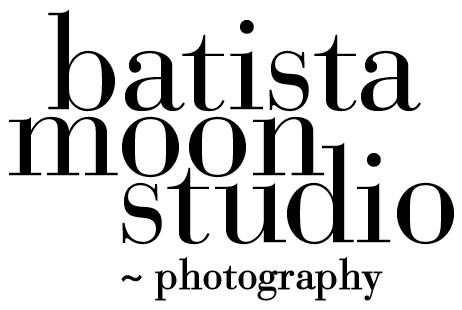I have written before about my hesitancy to upgrade from Lightroom CC 2015 to Lightroom Classic CC. I did finally upgrade to Lightroom CC 2015.14. I didn't notice to many problems but there were performance issues with speed during Import, Export, scrolling from image to image, moving from Library to Develop module.
I took my 17" MacBook Pro from 2010 and gave it a good cleaning with the help of Chris Cocoran. I created a new Adobe I.D. subscription so I could download and test the new Lightroom Classic CC. The monthly fee is $9.99 for both Lightroom and Photoshop, but I only downloaded Lightroom. So far, despite the processor in the older computer being slower, I have found no "performance" issues in the Library Module as yet.
I watched Matt Klowskowski's video on the new features in the Library module for the Lightroom Classic CC update. I do this for my Independent Work Study group but I want to share it with you as well.
1. There is a new search box under the Folder Heading in the left side panel. You can search for a folder you want instead of scrolling through a long list of folders as your library grows. This works whether or not your external hard drive is attached.
2. Favorite a Folder. First of all there is feature down at the bottom of your preview screen that you may have overlooked. There is a trail of bread crumbs (I use this term all the time in teaching and smiled when I heard Matt use it) you can follow that show you how many images are in the selected folder, how many are selected and then a little down facing triangle. Click on the triangle and you get a list of your recent activity, a history of sorts.
You can see Recent Sources. You can add a favorite to the Favorite Sources ie. a Collection of Folder. I navigated to Food Portfolio (fancy word for selected) and then I clicked on add to favorites and it was added to the Favorite Sources. You can Remove from Favorites by choosing the selected Folder or Collection and selecting Remove from Favorites
You can add the Folders and Collections you are working on and go back and forth between them using this Source menu instead of all that scrolling between the Folder and Collection on a project. This is available in any module in the Filmstrip. This was available before the upgrades last Fall. Now in Classic you can now go to the Folder and right click, Choose mark as favorite. A little star appears on the folder or collection to let you know you have marked it as a favorite.
FYI: This is in the upgraded Lightroom Classic CC often referred to as 7.2.
My next Lightroom Classic CC 7.2 blog article will talk about Collections Sets, Library Filter for Edited and Unedited files under the Metadata Browser.